- Knowledge Base
- Time Off
- Policy Plan
-
Latest Release Notes
-
Getting Started
-
My Portal
-
Time & Attendance Configurations
-
Timesheets
-
Schedule Configurations
-
Schedules
-
Human Resources
-
Time Off Configurations
-
Time Off
-
Reports/Exports
-
Employee Management
-
Integrations
-
Platform Configurations
-
Time Clocks & Kiosk
-
Mobile App
-
Job Costing
-
Dashboard
-
Pay Period
-
Left Nav
-
Groups
-
Notification Preferences
-
Time and Attendance
-
New Left Nav & Global Settings
-
User Access
Time Off Policy: Balance Tracked vs. Not Tracked
These settings define how your system manages time off, either by tracking accrued hours or allowing fixed time-off assignments without a balance.
Balance Tracked
Employees earn time off based on defined accrual rules. For example, they might accrue 1 hour of paid time off for every 40 hours worked. As hours accumulate, employees can submit requests against their available balance.
Use this for:- Vacation
- Sick leave
- Other policies requiring hour-by-hour tracking
Balance Not Tracked
No accrual bank is maintained. Employees request time off in set increments, such as full days or half days, without drawing from a tracked balance.
Use this for:- Jury duty
- Bereavement
- Floating holidays or one-time special leaves
General Settings
- Name and Code
- Balance Type (tracked or not)
- Paid or Unpaid Time Off designation

Requesting Time Off Settings
Employee Request Options
- Employees can request their own time off.
- Requests may be for full days, half days, or hourly blocks.
Validations
Control how and when requests are submitted.
Manager Overrides
Managers may override validations in special cases, such as long-tenured employees.

Balances and Accrual Rules Settings
Policy Renewal Cycle
Determine how often the balance resets:
- Specific date (e.g., January 1 every year)
- Hire date anniversary of each employee
Accrual Rules
-
Update: Modify existing rules mid-cycle. Balance is recalculated from the cycle start.
-
Reset: Clear and recalculate balances based on current policy dates, assignment dates, or hire dates.
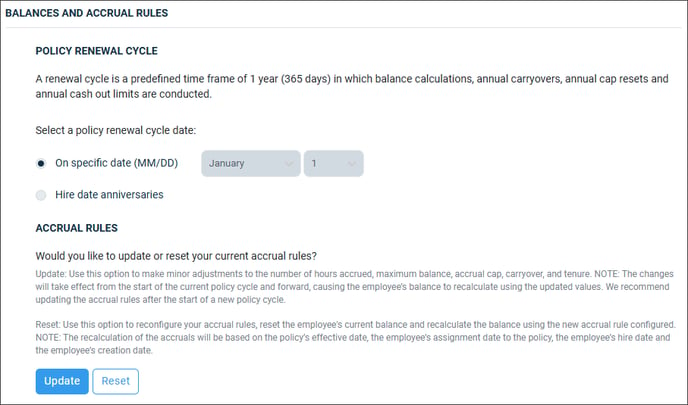
If you have questions, please call us at (888) 783-1493, email support@workeasysoftware.com, or submit a ticket.
